Creative Compliance In Your Pocket
Extensis Connect is part of a Creative Intelligence Suite that empowers teams to manage fonts and creative assets with reporting that helps maintain font license compliance, so creative operations run with less risk.
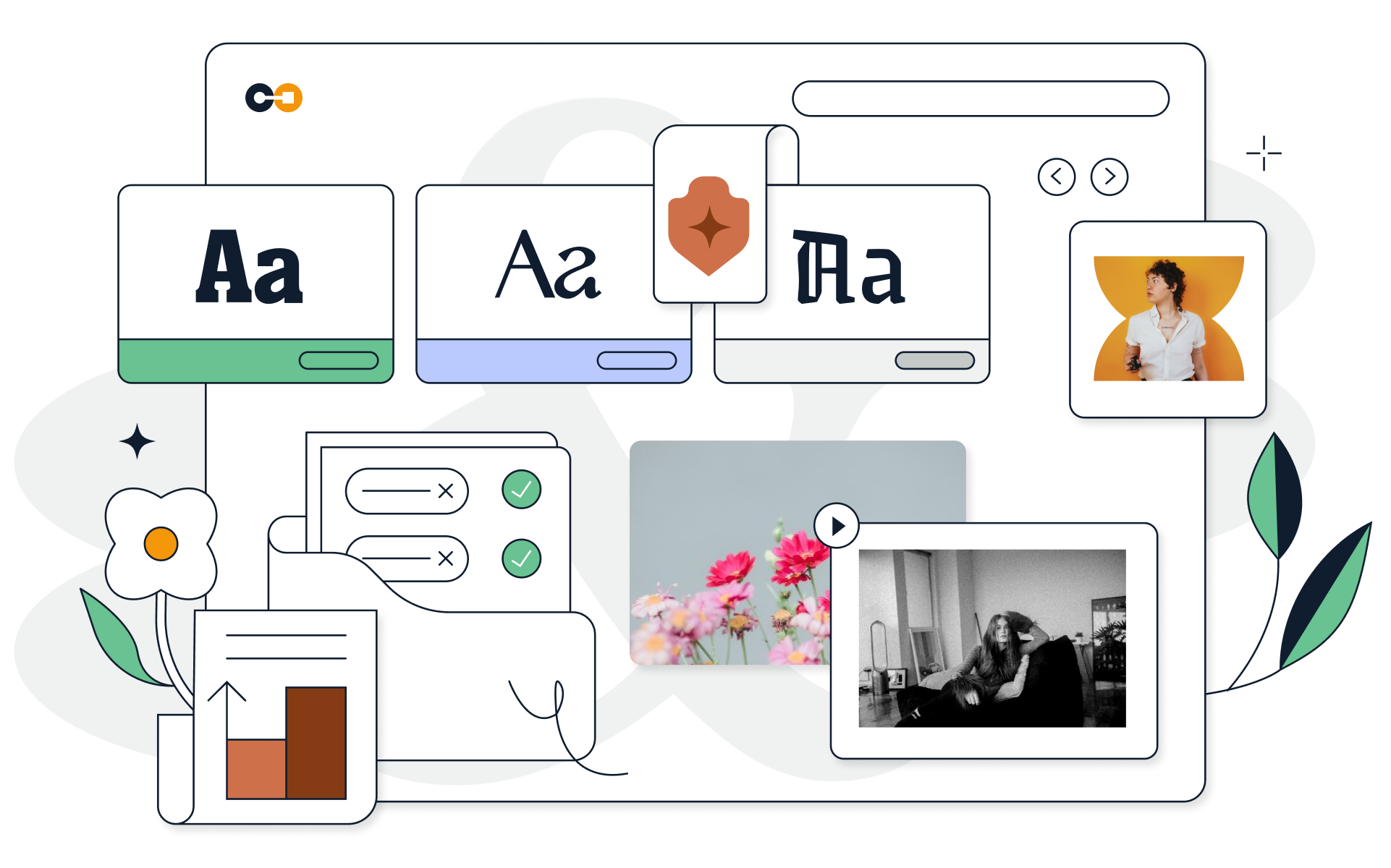
Bye-bye junk drawer folder, hello beautiful creative process. Connect seamlessly supports teams using the Adobe Creative Cloud and other popular creative tools.
Creative asset management: Logos, stock images, brand photos—stash all your creative imagery securely in the cloud with intelligent auto-tagging that makes finding what you need effortless.
Font management: Our proprietary font recognition technology is the most accurate in the industry. Save your team time with spot-on auto-activation, font recommendations, and awesome Adobe compatibility.
Collaboration: Create libraries of fonts and creative assets to share with your team, ensuring everyone is using the same, correct creative elements.
Font license compliance: Connect makes it easy to bundle licensing info with fonts thanks to reporting tools that help you keep an eagle eye on compliance.

Even the best of the best can accidentally violate terms of use for fonts and other creative assets, because the unpleasant truth is that licensing is complicated.
It only takes one well-intentioned (but undereducated) team member to use an asset incorrectly. And mistakes are often missed because the meticulousness required for verification goes out the window under deadline.
Plus, oversimplified EULAs or fonts with the same name are often used interchangeably. Add long hours and high-speed pivots on every project, and you have an environment ripe for licensing misuse.
Our Creative Intelligence Suite puts you in control with greater oversight over how your font collection is used, empowering you to nip noncompliance in the bud.
We support the two most recent major releases of Safari®, Chrome™, Microsoft® Edge, and Firefox.
In order to use Safari with Connect Fonts Web download our Safari extension from the Mac App Store.
You must enable cookies in your browser.
If you use an ad blocker, you must add the Connect site (https://connect.extensis.com) to its “allow list”.
Some features require the Connect Fonts desktop app installed on the same system with the browser.
We recommend a broadband Internet connection (20Mbps or faster download speed).
To test your connection speed, visit https://www.speedtest.net, or use tools from your provider.
macOS™ 10.14, 10.15, macOS 11.x, and macOS 12.x
Safari 14 or later, or the current release of Microsoft Edge, Firefox, or Chrome (for viewing Help)
Even when not using the Connect Fonts Web app, some features require an Internet connection.
Windows® 10 and Windows 11
(Connect Fonts requires a 64-bit version of Windows)
Microsoft .NET Framework version 4.5.1 or later (installed automatically if not already present)
Microsoft Edge WebView2 (installed automatically if not already present)
The current release of Microsoft Edge, Firefox, or Chrome (for viewing Help)
Even when not using the Connect Fonts Web app, some features require an Internet connection.
Plug-ins are only available for 64-bit applications; if you are running 32-bit versions of Adobe applications you will not have access to auto-activation plug-ins or Font Panels.
Connect Fonts desktop includes auto-activation plug-in support for the following applications:
Adobe® After Effects® Creative Cloud® 2020, CC 2021, and CC 2022
Adobe Illustrator® CC 2020, CC 2021, and CC 2022
Adobe InCopy® CC 2020, CC 2021, and CC 2022
Adobe InDesign® CC 2020, CC 2021, and CC 2022
Adobe Photoshop® CC 2020, CC 2021, and CC 2022
Sketch v64 or later
In addition to plug-in support, Connect Fonts desktop includes the Extensis Font Panel for the following applications:
Adobe Illustrator CC 2020, CC 2021, and CC 2022
Adobe InDesign CC 2020, CC 2021, and CC 2022
Adobe Photoshop CC 2020, CC 2021, and CC 2022