Content creation just got to a whole new level of ease with the newest AI Update for VEGAS Pro 21. Edit hour-long footage in minutes, automatically create masks with surgical precision, discover performance improvements and make your team’s workflow better than ever. On top, as a perpetual user you now get access to subscription-based features
The brand-new VEGAS Pro is the creative powerhouse that answers all your needs. Manage every aspect of content creation without ever leaving the interface.
With the all-inclusive VEGAS Pro editing software, you get everything you need to make your videos stand out from the crowd - from professional editing tools to fully integrated audio and compositing.
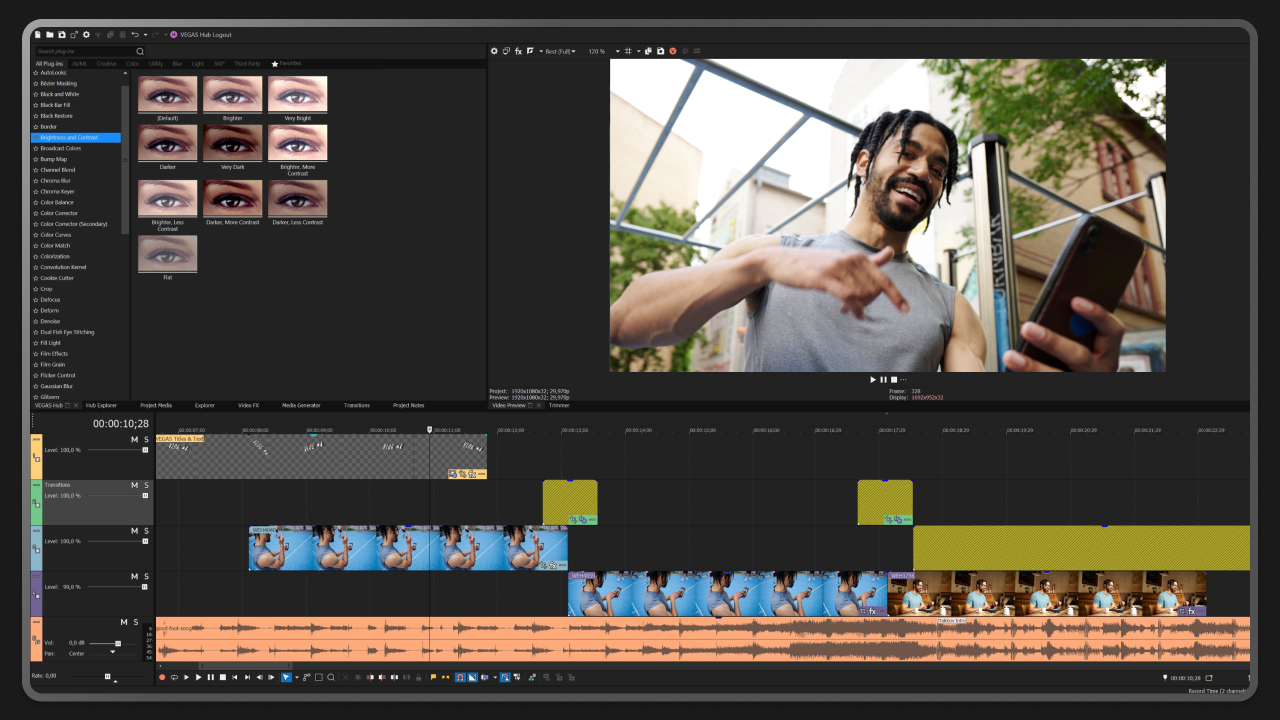
AI Smart Mask 2.0
A whole new level of automated masking. Swap out your scene, remove your background, or yourself, or your shoes. With Smart Mask you can do all this without any manual masking or a green screen!
AI-powered compositing
Let Z-Depth do the heavy lifting, while you focus on making your videos pop. Add titles, objects and effects in-between the foreground and background layers of your video, no manual masking necessary. A real time-saver for compositing!
AI Text-based Editing
A real time saver! Convert audio in your footage into a transcript, then cut and arrange your videos like a text document. Easily cut out bloopers, filler words and awkward silences: Just copy, paste and delete the paragraphs from the built-in text editor, without having to look at the footage over and over again!
Speech to Text and back
Need voiceovers and captions? AI will automatically transform your transcripts into audio commentary with Text to Speech or subtitles with Speech to Text. Available in more than 70 languages!
Perfect color, every time
Set the right mood for your video and tweak hue, saturation, and luminance parameters to perfection, avoiding any color drift or washed-out looks.
Rescue your footage
Don’t throw away those shots! With VEGAS Pro Edit you can remove video noise, stabilize shaky video, eliminate the flicker around neon lights, and fill any annoying black bars on the sides.
Performance improvements
With Update 3 performance and stability are getting a serious boost. Say goodbye to sluggish playback and proxy files – with VEGAS Pro you can now enjoy smooth decoding. No more waiting around, just easy editing from start to finish.
Your content in 3D
Merge live-action footage with computer-generated elements, lifelike animations and 3D models, tailor seamless interactions between them, from casting shadows to dynamic lighting effects, and bring even more depth and realism into your projects.
Next-level effects
No matter the complexity of your vision, our software is the perfect canvas to bring your ideas to life. With over 390 effects at your disposal including blurs, lens flares and mind-bending mesh warps, you will never run short of possibilities.
Enjoy all the extra features included in our subscription models. Upload your files to the cloud, get access to high-quality royalty-free footage and localize your content to share it with the world.
VEGAS Content
Video production is complex work – but it doesn’t have to be tedious.
Assemble your productions, all in one place. Browse through the extensive library of HD and 4K stock footage in VEGAS Content and explore VEGAS Hub for tutorials, forums and more.
Media Share
Tired of inefficient team processes? With Update 3, you and your team can share and view media all in one place! Add files to your collections from anywhere with Quick Upload and keep your teammates up to speed with Media Share.
Recommended for HD
Recommended for 4K
Recommended for AI